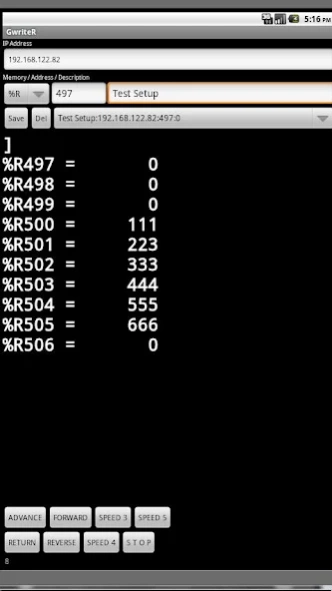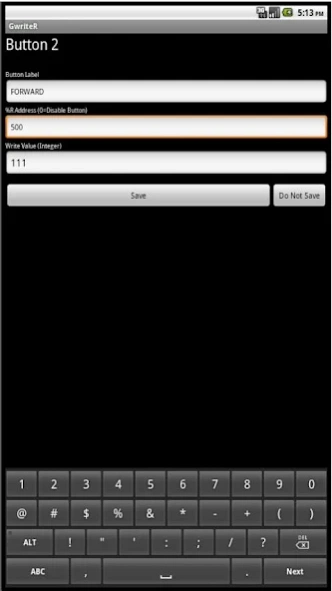GE plc Writer 1.00
Paid Version
Publisher Description
GE plc Writer - Read and Write %R integer data from GE plc's such as 9070, PAC Systems rx3i,rx7i
Read and Write data from GE plc's. Reads signed integer data from any %R registers and has 8 programmable buttons that permit writing signed values to %R registers.
Simply enter in the ip address of your GE plc and connect over WiFi.
Buttons are individually programmable and their setups are associated with the ip address in use. This prevents sending incorrect commands to the wrong plc. Easily send signed integer values to any %R register in your GE plc.
Compatible with GE 9030, 9070, Innovation Controllers (ISC), PAC Systems rx3i and rx7i using the GE SRTP protocol.
Long Click on buttons to set up the address and value to write for each. Setups are saved to easily permit Button operation each time the App is opened. When switching between different PLC's, button setups are saved according to ip address.
Simultaneously monitor %R register data from the plc while writing data using the programmable buttons. Buttons are disabled by setting the address to zero.
About GE plc Writer
GE plc Writer is a paid app for Android published in the Telephony list of apps, part of Communications.
The company that develops GE plc Writer is Simply Sees It. The latest version released by its developer is 1.00.
To install GE plc Writer on your Android device, just click the green Continue To App button above to start the installation process. The app is listed on our website since 2012-11-23 and was downloaded 4 times. We have already checked if the download link is safe, however for your own protection we recommend that you scan the downloaded app with your antivirus. Your antivirus may detect the GE plc Writer as malware as malware if the download link to com.SimplySeesIt.GwriteR is broken.
How to install GE plc Writer on your Android device:
- Click on the Continue To App button on our website. This will redirect you to Google Play.
- Once the GE plc Writer is shown in the Google Play listing of your Android device, you can start its download and installation. Tap on the Install button located below the search bar and to the right of the app icon.
- A pop-up window with the permissions required by GE plc Writer will be shown. Click on Accept to continue the process.
- GE plc Writer will be downloaded onto your device, displaying a progress. Once the download completes, the installation will start and you'll get a notification after the installation is finished.